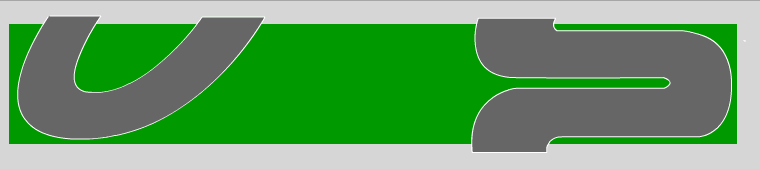Flash Banner Project 1
Lesson Objective |
Skills Learned |
1 |
|
Open Flash and click File > New. The New Document window will appear. Click on the General tab and choose the setting that includes ActionScript 2.0, then Click OK.
Set your workspace, by going to the drop-down menu and choosing Window > Workspace > Classic.
Set your workspace, by going to the drop-down menu and choosing Window > Workspace > Classic.
2 |
|
Press the Ctrl and J keys to open the Document Settings window.
Set the Dimensions to 728 pixels wide and 120 pixels tall.
Set the background color to dark green.
Set the frame rate to 20(frames per second).
Set the Dimensions to 728 pixels wide and 120 pixels tall.
Set the background color to dark green.
Set the frame rate to 20(frames per second).
3 |
|
Rename the only layer in the timeline by clicking on Layer 1 and renaming it road, then set your stage magnification to 120%.
4 |
|
Choose the Pen Tool. You may have noticed that when you click on a tool, its properties are displayed at the bottom of the tools panel. Set the Pen Tool's stroke color to white and its fill color to a dark gray.
In the properties panel, set the stroke width to 1 and solid, as shown below.
Next you will draw a road. You can draw it in any manner as long as it meets the following criteria. It must:
1) have at least one curve in it.
2) appear to leave the banner then come back on again.
3) be gray in color with a white outline.
4) be very close to the same width throughout.
5) leave a large area of green visible so that text may be read upon it.
In the properties panel, set the stroke width to 1 and solid, as shown below.
Next you will draw a road. You can draw it in any manner as long as it meets the following criteria. It must:
1) have at least one curve in it.
2) appear to leave the banner then come back on again.
3) be gray in color with a white outline.
4) be very close to the same width throughout.
5) leave a large area of green visible so that text may be read upon it.
|
Before beginning watch this animated demo ===>
|
The example below does meet all the criteria, but try to come up with your own unique road design.
SAVE FILE AS BannerProject.fla