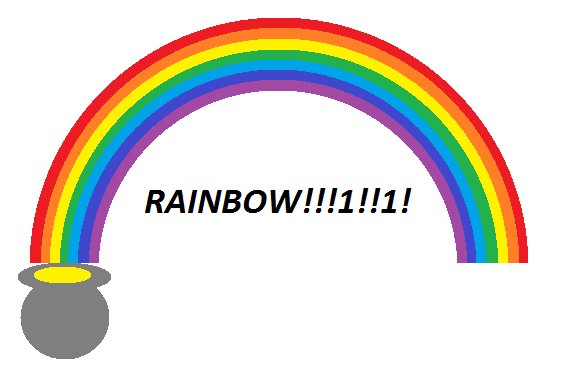Java Drawing Lab 2
In this lab you will be creating arcs, custom colors and fonts.
Add this code to DrawingBasics From drawing Lab 1
import java.awt.*;
import javax.swing.*;
public class DrawingBasics extends JPanel{
public void paint(Graphics g) {
super.paint(g);
Graphics2D g2d = (Graphics2D) g;
g2d.setRenderingHint(RenderingHints.KEY_ANTIALIASING, RenderingHints.VALUE_ANTIALIAS_ON);
}
}
Now create a new class called DrawingLab2. Using the code above create the picture below.
Make these changes DrawingRunner.
Make these changes DrawingRunner.
import javax.swing.*;
public class DrawingRunner {
public static void main(String args[]){
JFrame frame = new JFrame("Drawing Lab 2");
DrawingLab2 game = new DrawingLab2();
frame.add(game);
frame.setSize(400, 420);
frame.setVisible(true);
frame.setResizable(false);
frame.setDefaultCloseOperation(JFrame.EXIT_ON_CLOSE);
}
}